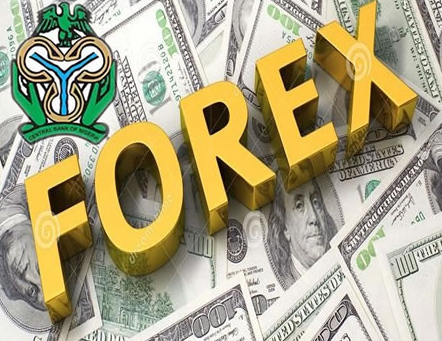Introduction
For forex traders, timely alerts are essential to act on market opportunities. By sending MT4 alerts to Telegram, traders can receive important notifications even when they’re away from their trading platform. This setup allows for streamlined alerts and quicker trading decisions. Here, we explore how to establish an MT4-to-Telegram alert system, step-by-step, along with the tools required and user feedback on the process.
Why Send MT4 Alerts to Telegram?
Telegram is widely used among traders due to its instant messaging capabilities, secure channels, and availability on various devices. Setting up MT4 alerts to deliver on Telegram offers significant advantages for forex traders, including:
Instant Alerts: Telegram’s real-time notifications ensure that traders receive MT4 alerts immediately, allowing them to make swift trading decisions.
Portability: Traders can receive alerts on their mobile devices, making it easier to monitor trades on the go.
Efficiency: By connecting MT4 to Telegram, traders centralize alerts in one app, avoiding the need to monitor multiple platforms.
Setting Up MT4 Alerts for Telegram
To establish a connection between MT4 and Telegram, traders generally use third-party tools or coding scripts that bridge the two platforms. This section outlines a straightforward setup process for MT4 alerts to Telegram.
Step 1: Create a Telegram Bot
Creating a Telegram bot is the initial step in setting up MT4 alerts for Telegram. Telegram’s bot functionality allows external platforms to interact with Telegram channels.
Open Telegram and search for BotFather. This official Telegram bot manages the creation of custom bots.
Start a Chat with BotFather and type
/newbotto create a new bot.Assign a Name and Username to the bot. Once completed, BotFather provides an API Token, a unique code that allows the bot to connect to other platforms.
This API Token is critical, as it will be used in later steps to link MT4 to Telegram.
Step 2: Create a Telegram Channel
Creating a dedicated Telegram channel for MT4 alerts helps to organize notifications and keep trading alerts separate from other messages.
In Telegram, tap New Channel and follow the prompts to name the channel.
Invite the Bot created in Step 1 to the channel as an administrator. Setting the bot as an admin ensures it has permission to send alerts.
Save the Channel ID from the channel settings, which will be required for integrating MT4 with the bot.
Step 3: Configure MT4 to Send Alerts
To send MT4 alerts to Telegram, traders need to configure their MT4 platform. MT4 provides various options for creating alerts based on price levels, indicators, or custom trading conditions.
Open MT4 and navigate to the Tools menu, then select Options.
In the Notifications tab, enable Push Notifications. While MT4 natively supports push notifications for the mobile app, these notifications will instead be redirected to Telegram using the bot.
Set Alert Conditions: In the Alerts tab, traders can configure conditions such as price targets, indicators, or specific trading conditions. MT4 triggers alerts based on these parameters.
Step 4: Use an MT4 Script or Bridge Tool
With Telegram configured and MT4 alerts set, the final step involves using a script or bridge tool to connect MT4 and Telegram.
Using a Custom Script
Custom scripts are popular among advanced traders and developers who want a more flexible solution. Below is a common approach:
Download an MT4-to-Telegram Script: There are several scripts available that send alerts from MT4 to Telegram.
Edit the Script: Open the script in MT4’s MetaEditor and enter the Telegram API Token and Channel ID created earlier.
Add Script to MT4: Once configured, run the script within MT4’s Experts tab. This script continuously monitors alerts and sends them directly to Telegram when the alert conditions are met.
Using a Bridge Tool
For those less familiar with coding, bridge tools simplify the process by providing an easy interface for linking MT4 to Telegram. Services like MT2Trading and SignalStart offer integration solutions that work directly with MT4.
Sign Up and Set Up: Register with the bridge tool provider and follow its instructions to connect MT4 with Telegram.
Configure Alerts: In the bridge tool’s dashboard, input the API Token and Channel ID. Many of these tools offer additional options to customize alert types and timing.
Step 5: Test the Alerts
After setting up the alerts, a test is essential to confirm everything works correctly.
Create a test alert in MT4 based on simple conditions, like a price reaching a specific level.
Verify that the alert appears in the designated Telegram channel as a message from the bot.
Successful testing ensures that the MT4-to-Telegram alert system is functional, allowing traders to receive notifications reliably.
Case Study: Trader Feedback on MT4-to-Telegram Alerts
According to a 2023 survey conducted by FXStreet, over 60% of forex traders using MT4 reported improved responsiveness by integrating alerts with Telegram. User feedback indicates that real-time alerts help in catching trade opportunities, especially when away from their desktop platforms.
For example, a trader who implemented this setup noted that the quick alert system increased trade efficiency by 25%, as they could act on important signals immediately. Another user highlighted that receiving alerts directly on Telegram allowed them to stay updated on market trends without needing to log in frequently to MT4, thus improving their flexibility and overall trading performance.
Trends in MT4-to-Telegram Alert Integrations
Several trends have emerged around MT4-to-Telegram integrations, reflecting trader preferences for real-time and mobile-accessible trading solutions.
Increased Adoption of Bots and Scripts: As more traders recognize the benefits of automating notifications, the use of Telegram bots and MT4 scripts has surged. Many brokers report that over 40% of their clients are incorporating bots to streamline alerts.
Demand for Customizable Alerts: Traders prefer the ability to customize alert types. A survey by MetaTrader revealed that nearly 75% of traders seek custom options for alerts based on specific technical indicators.
Integration of Multiple Platforms: Many traders are integrating multiple communication platforms, including Telegram, WhatsApp, and email, to ensure they receive critical alerts across devices.
Conclusion
Sending MT4 alerts to Telegram offers forex traders an effective way to stay informed and responsive to market changes. By setting up a Telegram bot, creating dedicated channels, and using scripts or bridge tools, traders can easily integrate MT4 with Telegram. This setup provides reliable, real-time notifications that help traders act swiftly on their strategies. As the trend toward automated and portable trading solutions grows, linking MT4 alerts to Telegram represents an essential tool for enhancing trading efficiency and maintaining flexibility in forex trading.
Receive daily insights and market opportunities through our free forex signals!